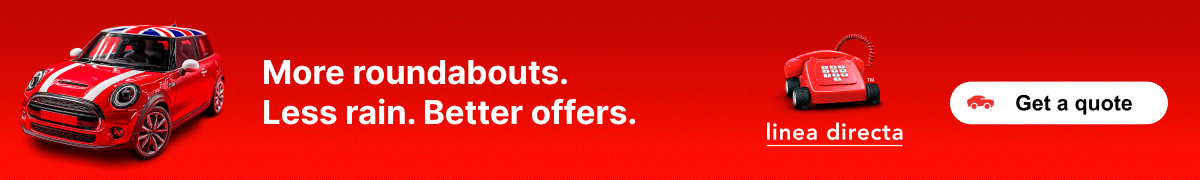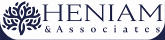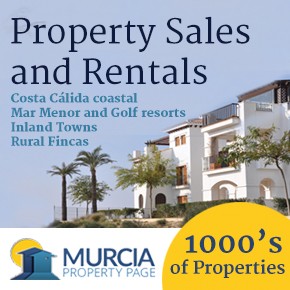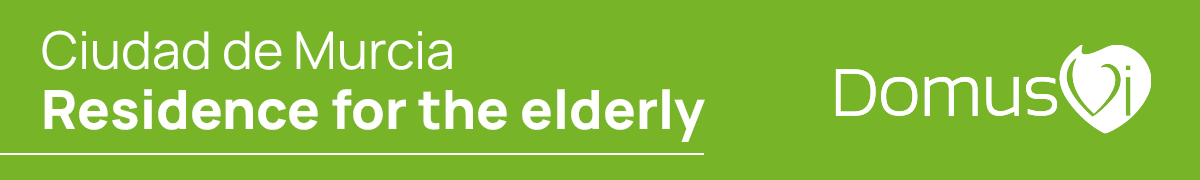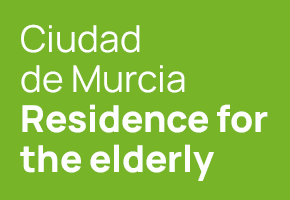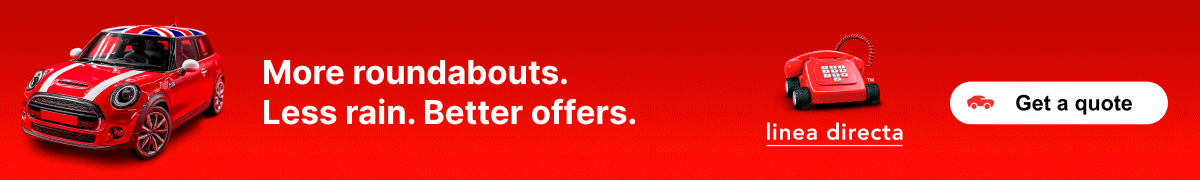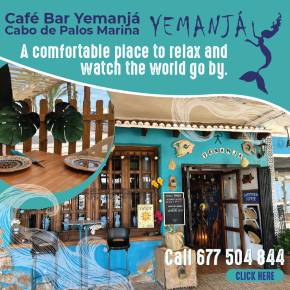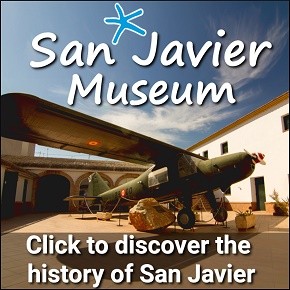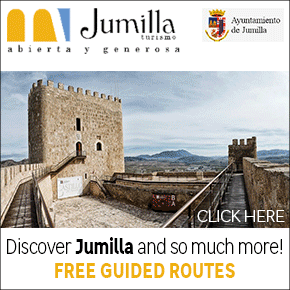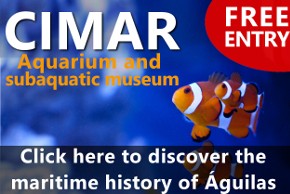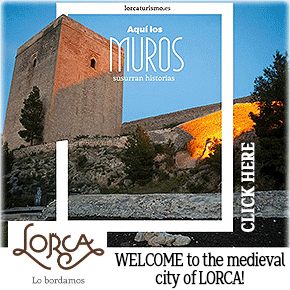- Region
- Vega baja
- Marina Alta
- Marina Baixa
- Alicante
- Baix Vinalopo
- Alto & Mitja Vinalopo
-
ALL TOWNS
- ALICANTE TOWNS
- Albatera
- Alfaz Del Pi
- Alicante City
- Alcoy
- Almoradi
- Benitatxell
- Bigastro
- Benferri
- Benidorm
- Calosa de Segura
- Calpe
- Catral
- Costa Blanca
- Cox
- Daya Vieja
- Denia
- Elche
- Elda
- Granja de Rocamora
- Guardamar del Segura
- Jacarilla
- Los Montesinos
- Orihuela
- Pedreguer
- Pilar de Horadada
- Playa Flamenca
- Quesada
- Rafal
- Redovan
- Rojales
- San Isidro
- Torrevieja
- Comunidad Valenciana
Using searches on Murcia Today
Searching for information on Murcia Today
Keyword Search Box
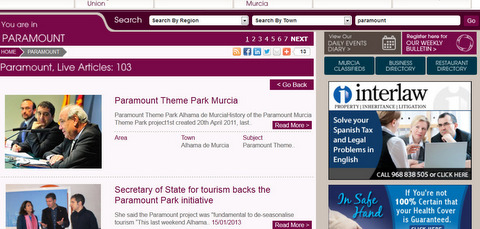 This is one of the most useful tools on the Murcia Today site and is designed to help readers locate very specific information quickly.
This is one of the most useful tools on the Murcia Today site and is designed to help readers locate very specific information quickly.
The Keyword search box is located in the top header band on every page and is the third search option offered to users. This box will search the titles of all of the 30,000 odd articles which are posted on the site and look for specific words or combinations of words, displaying them with the newest articles at the top of the search. ALL articles with this word in will show, even those which have been archived.
Use as few words as possible to narrow the search. Simply type in your selected word, ie paramount or corvera and all articles with that word in their title will appear.
To search the whole site, use the search box on the main home page.
This is also a very useful tool for locating tradesmen or suppliers.
To find out information about a specific town or urbanisation
At the bottom of every page except the directories is a map box showing the Region of Murcia, divided into its 45 municipalities. Each municipality is allocated to an area of the region, grouping together municipalities so that readers can find out local information about the municipalities which are within a half hour’s drive of each other. So, for example, the Mar Menor area includes San Javier, San Pedro del Pinatar, Los Alcázares, Cartagena, Pilar de la Horadada and Torre Pacheco, plus all the smaller towns within their borders.
So, someone on holiday in San Pedro del Pinatar can easily find what’s on events which are near to where they are staying, or find activities of interest close to their apartment, or residents can read news specific to the area in which they live.
Simply roll over the name of the town or urbanisation with the mouse and the map will highlight where the municipality is within the region and also which area it is in. Click on the name of the town to go through to the dedicated local town section. At the top of the section is an introduction to the town, and below it a selection of subject headings, ie , What’s on San Javier, Local news San Javier, Places to visit San Javier.
To change town, simply scroll down to the map box at the bottom of the page and click on another town.
Bit by bit the information is being amplified to incorporate more towns and urbanisations, but this is a slow and time consuming task, so if your local town doesn´t appear in the list, be patient, it will in the near future.
To search by area, simply select the area at the top of the map box, ie South-west Murcia, to see a mixture of articles relating to all the towns within that area.
Another way of finding towns or areas
Use the town search box at the top of every page. Next to the keyword search box is a town search box. Click on this and a list of towns drops down. Simply select a town and click Go to reach the town sections as detailed above.
Areas can also be searched by using the toolbar in the main header, which again, shows on every single page of the site. Just click on the area, ie North-west, to see a mixture of articles relating to this area, a local edition for the North-west which just carries information specific to that area.
Finding Bars and Restaurants
On every page there is a link through to the Bars and Restaurants guide at the top of the advertising banner column. All restaurants are listed by location or food type. The search boxes help users to look for either a food type, location or specific restaurant. For Indian restaurants anywhere in the region, just click on the food type search box, select “Indian” and click go and all the Indian restaurants listed will show. To narrow it down to Indian restaurant Camposol, select Indian as the food type, then Camposol , and if there is an Indian listed for Camposol, this will show.
Finding tradesmen and businesses
On every page there is a link through to the Business Directory at the top of the advertising banner column. All businesses are listed by type. To search for a specific business there are similar searches and also a key word search box.
If ever you get lost, just use the HOME function on the top header of every page, which returns back to the Home page .